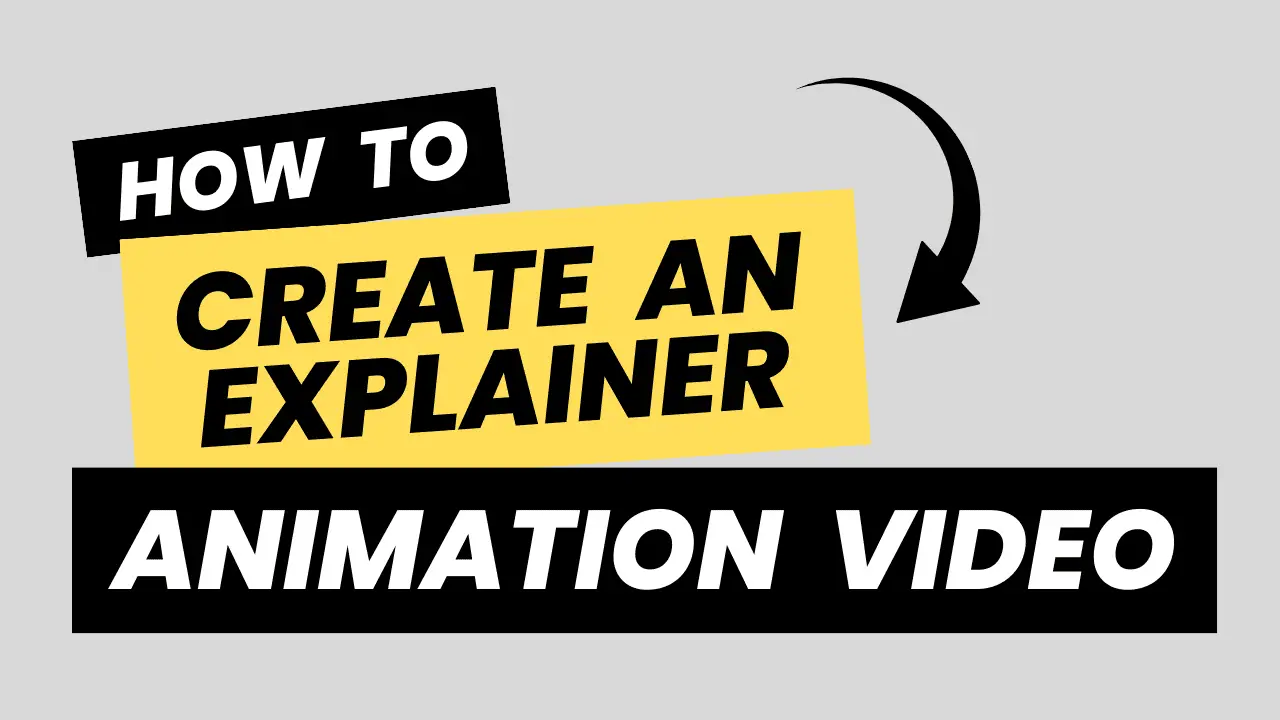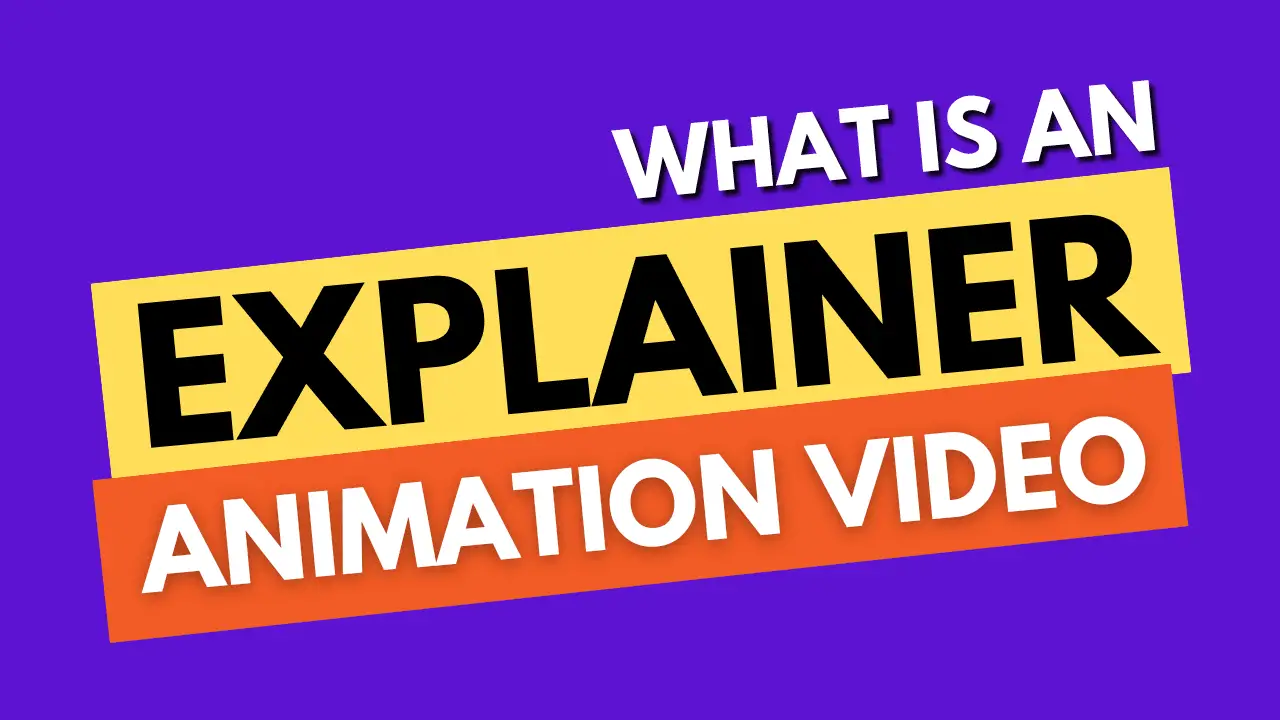How To Create An Explainer Animation Video
Creating an explainer animation video involves several steps, from planning and scripting to animation and distribution.
Here’s a detailed guide on how to create one, along with an example along the way:
Step 1: Define Your Purpose and Audience
- Purpose: Start by clearly defining the purpose of your explainer video. What do you want to explain or promote? It could be a product, service, concept, or idea.
- Audience: Identify your target audience. Knowing your audience helps tailor the video’s content and style to their preferences and needs.
Step 2: Develop a Script
- Write a clear and concise script. The script should convey the message effectively, keeping it within the typical 1 to 3-minute duration.
- Example: Suppose you’re creating an explainer video for a new meal planning app. Your script might begin by explaining the common challenges of meal planning and how the app solves them.
Step 3: Storyboard the Video
- Create a storyboard or visual plan for your video. This helps you decide on the visual elements that will accompany the narration.
- Example: In your meal planning app video, the storyboard might show scenes of people struggling with shopping lists, time constraints, and meal variety. Then, it would show how the app simplifies these tasks.
Step 4: Choose a Style
- Decide on the animation style that best suits your content and audience. Common styles include 2D animation, 3D animation, motion graphics, or whiteboard animation.
- Example: For the meal planning app, you might choose a colorful 2D animation style to make the video visually appealing and friendly.
Step 5: Create the Visuals
- Using animation software or a professional animator, create the visuals that match the storyboard and script. This includes characters, objects, backgrounds, and any needed graphics.
- Example: The visuals in your video would show the app’s interface, users interacting with it, and the app’s features in action.
Step 6: Record the Voiceover
- Hire a professional voiceover artist or record the narration in-house. Ensure the narration matches the script’s tone and pacing.
- Example: The voiceover would narrate the benefits of the meal planning app, such as time saved, healthier eating, and reduced stress.
Step 7: Add Music and Sound Effects
- Choose appropriate background music and sound effects to enhance the video’s emotional impact and engagement.
- Example: For your meal planning app video, you might add cheerful background music to match the app’s positive impact on users’ lives.
Step 8: Animation and Editing
- Animate the visuals and synchronize them with the voiceover. Ensure a smooth flow and transition between scenes.
- Example: In the video, animation would depict how users can select recipes, generate shopping lists, and plan meals with the app’s user-friendly interface.
Step 9: Review and Refine
- Review the video and gather feedback from team members or potential viewers. Make any necessary adjustments.
- Example: After a review, you might decide to add a scene demonstrating the app’s customization options based on user feedback.
Step 10: Add a Call to Action
- Include a clear and compelling call to action at the end of the video, guiding viewers on what to do next.
- Example: Your video’s CTA might prompt viewers to visit the app’s website, download it, and start their meal planning journey.
Step 11: Export and Share
- Export the video in the desired format and resolution. Then, share it through your chosen distribution channels, such as your website, social media, YouTube, or email campaigns.
Step 12: Monitor and Analyze
- Track the video’s performance, including views, engagement, and conversion rates. Use analytics to refine future videos.
Creating an explainer animation video requires careful planning, creativity, and attention to detail. By following these steps and tailoring your approach to your specific content and audience, you can produce an effective and engaging explainer animation video to convey your message.