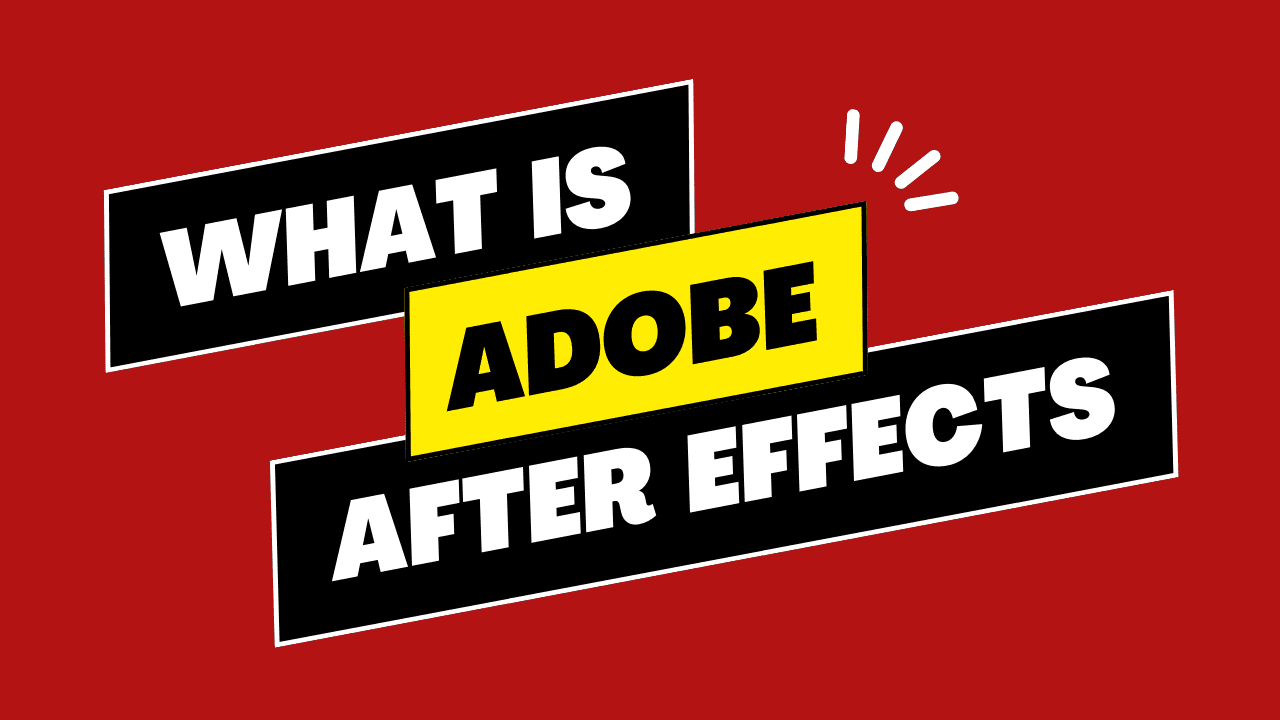What Is Freelancing
Adobe After Effects is a powerful motion graphics and visual effects software application developed by Adobe Inc. It’s widely used in the film, television, and video game industries to create a wide variety of visual content, including animations, motion graphics, compositing, and special effects.
After Effects is a post-production tool, meaning it’s used after the filming or video capture stage to enhance and manipulate the footage.
Here are some key features and components of Adobe After Effects:
Compositing: After Effects allows you to combine multiple video clips, images, and effects into a single composition. You can layer these elements, adjust their transparency, and create complex visual scenes. For example, you could place an actor in front of a green screen and composite them into a different background.
Motion Graphics: After Effects is widely used for creating motion graphics, which are animated graphic elements like titles, lower thirds, logos, and other on-screen text and visuals. You can use keyframes to animate properties such as position, scale, opacity, and rotation.
Visual Effects (VFX): After Effects is used for creating a wide range of visual effects. This includes things like explosions, fire, smoke, lightning, and other simulated phenomena. It can also be used for more subtle effects like color correction and image stabilization.
Masking and Rotoscoping: You can create masks to isolate specific areas of a video or image, which is useful for compositing, color grading, and other effects. Rotoscoping involves tracing over video frames to create detailed masks or animations.
3D Animation: After Effects has limited 3D capabilities. You can work with 3D layers and cameras to create 3D animations and effects. While it’s not a full-fledged 3D software like Cinema 4D, you can still create impressive 3D visuals.
Plugins: After Effects supports a wide range of third-party plugins and scripts, which extend its functionality. These plugins can provide additional effects, tools, and workflow improvements.
Expression Scripting: Advanced users can use JavaScript expressions to automate and control various properties in After Effects. This can streamline repetitive tasks and create complex animations.
Example: Let’s say you’re working on a promotional video for a company. You have several video clips, images, and text elements that need to be combined to create a compelling video.
Compositing: You import all the assets into After Effects, arrange them on a timeline, and adjust their positioning to create the desired layout.
Motion Graphics: You add animated text titles and lower thirds to introduce the company and its products at different points in the video. You use keyframes to animate the text’s entrance and exit.
Visual Effects (VFX): In one scene, the company’s product appears to materialize out of thin air. You use After Effects to create a particle effect that makes the product slowly materialize on the screen.
Masking and Rotoscoping: You need to isolate the company’s logo from a video clip to use it as a watermark in the video. You create a mask around the logo and animate it to follow the logo’s movement in the video.
3D Animation: To add depth and dynamism to certain scenes, you create a 3D camera and animate it to move through a virtual environment with 3D elements.
Plugins: You use a third-party color grading plugin to enhance the video’s overall look and feel, giving it a cinematic quality.
This is just one example of what can be achieved with Adobe After Effects. It’s a versatile tool that is limited only by your creativity and proficiency in using it.