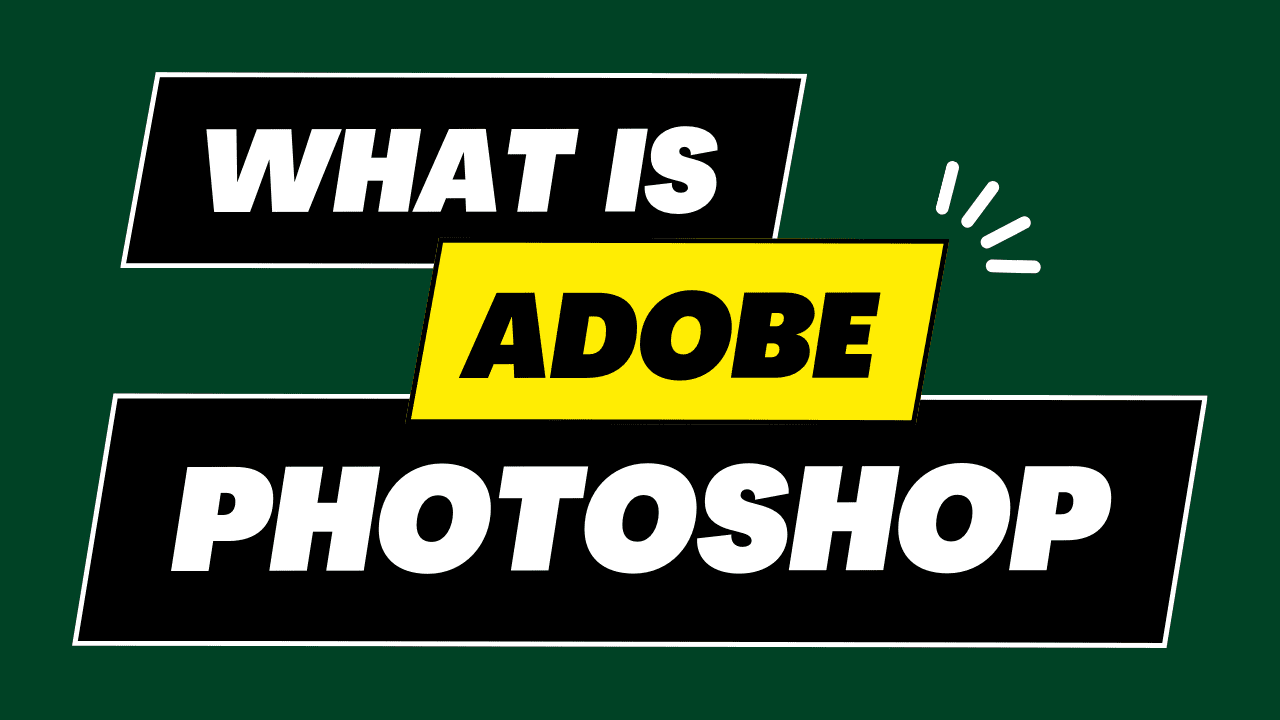What Is Adobe Photoshop
Adobe Photoshop is a powerful and widely-used graphics editing software developed by Adobe Inc. It is known for its versatile tools and features that allow users to manipulate and enhance digital images and create various types of visual content, such as photographs, illustrations, and graphic designs.
Photoshop is part of the Adobe Creative Cloud suite of applications, making it easy to integrate with other Adobe software for a seamless creative workflow.
Here’s a detailed overview of Adobe Photoshop and some examples of its capabilities:
Image Editing:
Basic Image Adjustments: Photoshop provides tools for adjusting common image properties like brightness, contrast, levels, and color balance. For example, you can brighten a dark photo or correct the color balance of an image.
Cropping and Resizing: You can crop images to remove unwanted parts or resize them to fit specific dimensions.
Retouching and Repair: Photoshop offers features like the Clone Stamp Tool and Healing Brush to remove imperfections, blemishes, or unwanted objects from photos. For example, you can remove acne from a portrait or erase power lines from a landscape photo.
Graphic Design:
Text and Typography: You can add and manipulate text, creating custom fonts, styles, and effects for designing posters, flyers, or social media graphics.
Vector Graphics: Photoshop allows you to work with vector shapes and paths to create logos, icons, and vector illustrations.
Layers and Masks: Photoshop’s layer system enables you to create complex compositions by stacking and arranging different elements. Layer masks allow for non-destructive editing, where you can hide or reveal parts of a layer without permanently altering the image.
Digital Painting and Drawing:
Brushes and Brush Dynamics: Photoshop offers a wide range of customizable brushes for digital painting and illustration. You can simulate various traditional art techniques, such as watercolor, oil painting, and charcoal drawing.
Tablet Support: Many digital artists use Photoshop with graphic tablets for precise control over brush strokes, pressure sensitivity, and tilt for natural drawing and painting experiences.
Photo Manipulation:
Composite Images: You can combine multiple photos to create surreal or imaginative scenes, like merging different animals into one picture or placing yourself on the moon.
Filters and Special Effects: Photoshop provides an array of filters and effects for adding artistic or stylistic touches to your photos.
Advanced Features:
3D Modeling: Photoshop has features for creating and manipulating 3D objects and text within a 3D space.
Automated Actions: You can automate repetitive tasks by creating scripts and actions, saving time and ensuring consistency in your work.
Export and Output:
- Photoshop supports various file formats, making it easy to save your work in the desired format, such as JPEG, PNG, TIFF, or PSD (Photoshop’s native file format).
Example:
Let’s say you have a portrait photograph that you’d like to enhance:
Basic Adjustments: You can start by adjusting the exposure, contrast, and color balance to make the image more visually appealing.
Skin Retouching: Use tools like the healing brush or clone stamp to remove blemishes and imperfections from the subject’s skin.
Selective Color Correction: You can use adjustment layers to target specific colors in the image. For example, you can enhance the blue tones in the sky.
Background Replacement: If you want to change the background, you can use the selection tools to isolate the subject and place them in a different environment.
Adding Text: If it’s a portrait for a magazine or advertisement, you can add text to display the model’s name or any relevant information.
Applying Filters: You might want to apply a soft focus or vignette effect to draw attention to the subject.
Adobe Photoshop is a versatile tool that caters to a wide range of creative professionals, from photographers and graphic designers to digital artists and marketing specialists. Its extensive features and capabilities make it an essential application in the world of digital design and image editing.